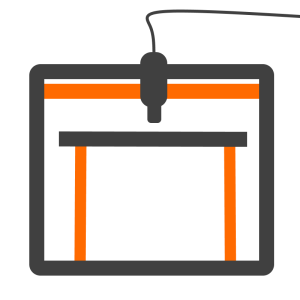- Производитель:
- Модель:L9110-fan-module
- Артикул:14-6448011
- Доступно:Нет в наличии0
- Вес:20.00 г
Простой модуль с дайвером L9110, который в свою очередь манипулирует моторчиком-вентилятором. Вы без труда на множестве примеров сможете управлять вентилятором, как обычным потребителем.
Характеристики:
- Напряжение питания двигателей 5V.
- Потребление тока: до 800 мА .
Скетч пример:

/*********************************************************
* Fan Driver using L9110 Motor Driver
*
* The L9110 Motor Diver is a simple driver designed for
* toys and robots. It has two inputs INA and INB
* and two outputs to drive a simple DC Motor.
*
* The direction of motor spin can be changed and the speed
* can be controlled using PWM
*
* The device described here is the Keyes Fan Board with
* 4 connections
*
* Connections:
*
* INA to Arduino PIN 5
* INB to Arduino PIN 6
* Vcc to Arduino 5 volts
* GND to Arduino GND
*
* Push Button:
* (the output went LOW on pressing on my unit)
* Gnd to Arduino Gnd
* Vcc to Arduino 5 volts
* S to Adduino PIN 7
*
*******************************************************/
const int INA = 6;
const int INB = 5;
const int pushButton = 7;
const int ledPin = 13; // onboard LED
int action = 0; // 0 = Stop, 1 = Forward, 2 = Reverse
byte speed = 80; // change this to alter speed 0 - 255 although 80 is the minimum for reliable operation
void setup()
{
pinMode(INA,OUTPUT);
pinMode(INB,OUTPUT);
pinMode(pushButton, INPUT);
pinMode(ledPin, OUTPUT); // onboard LED
Serial.begin(9600); // for debug
}
REPORT THIS AD
void loop()
{
if (digitalRead(pushButton) == LOW){ // see if button has been pressed
digitalWrite(ledPin, HIGH); // turn on LED
action = action + 1; // increment action
if(action > 2){
action = 0; // keep action in range
}
if (action > 0){
digitalWrite(ledPin, HIGH); // Turn OFF LED if motor stopped
stopFan();
delay(100); // short delay to make direction change easier for motor
}
else digitalWrite(ledPin, LOW); // turn onboard LED OFF
delay(800); // simple switch debounce
}
switch (action){
case 0:
Serial.println("Stop Fan:");
stopFan();
break;
case 1:
Serial.println("Fan Forwards:");
forward();
break;
case 2:
Serial.println("Fan Reverse:");
reverse();
break;
}
}
void reverse(){
analogWrite(INA,0);
analogWrite(INB,speed);
}
void forward(){
analogWrite(INA,speed);
analogWrite(INB,0);
}
void stopFan(){
digitalWrite(INA,LOW);
digitalWrite(INB,LOW);
}
Пока не было вопросов.